How to get the Galaxy NOTE 2 lockscreen?
This is my methods to get a GALAXY NOTE 2 lockscreen on your Android .Remember this is not the original lockscreen but just a look alike.
I am going to use The Go Locker app.
So lets start.
1) First You need the Go launcher along with Go locker app installed in your Android device.
2) Next You need the Galaxy Note 2 Live Wallpaper and the
3) Once you have installed the apps mentioned above You have to Enable the Go locker app and apply the Galaxy NOTE 2 theme.
4) Now You have to go to the settings of the Go locker theme to set the Background wallpaper to 'Launcher Background'.
5) Next you have to set the wallpaper of the launcher to Galaxy Note 2 Live Wallpaper.(HOW?: GIVEN AT THE END OF POST)
4) Now You have to go to the settings of the Go locker theme to set the Background wallpaper to 'Launcher Background'.
5) Next you have to set the wallpaper of the launcher to Galaxy Note 2 Live Wallpaper.(HOW?: GIVEN AT THE END OF POST)
NOTE: This may slow down your mobile a bit.
TIP: Use the Galaxy Note 2 GoLauncher theme for more realistic look.
HOW TO SET LWP.
STEP 1)Long Press Your homescreen. A menu appears with options.
STEP 2)Select "Wallpaper". Next Select "Live Wallpapers".
STEP 3_Now you will see the "Galaxy Note 2 LWP" Click it and " Set Wallpaper".
HOW TO SET LWP.
STEP 1)Long Press Your homescreen. A menu appears with options.
STEP 2)Select "Wallpaper". Next Select "Live Wallpapers".
STEP 3_Now you will see the "Galaxy Note 2 LWP" Click it and " Set Wallpaper".
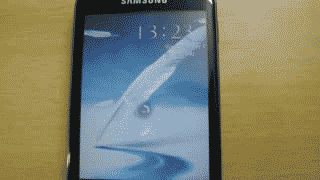





Comments
Post a Comment