This is a step by step Tutorial to use Mobile's internet data on your PC/MAC/LINUX computers.
STEP1: Download the ClockworkMod Tether (no root) application from Play Store.
STEP 2: Download the Tether Software on your PC/MAC/LINUX computers.
Mac: http://download.clockworkmod.com/tether/tether-mac.zip
Linux: http://download.clockworkmod.com/tether/tether-linux.tgz
Windows: http://download.clockworkmod.com/tether/TetherWindowsSetup.msi
 STEP 3: Install the Tether Software on your computers.After installing create a new connection as asked by the software.
STEP 3: Install the Tether Software on your computers.After installing create a new connection as asked by the software.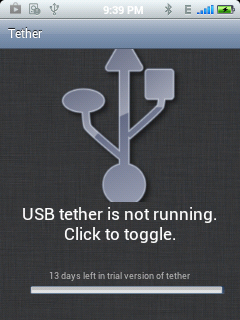
STEP 4: Now Run the ClockworkMod Tether (no root) app on your android device and touch your screen on the USB icon.
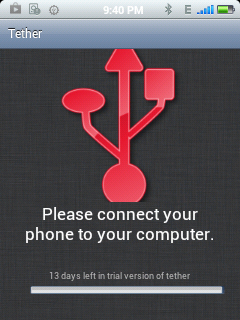 STEP 5: Now Connect your Device to your computer using USB cable.
STEP 5: Now Connect your Device to your computer using USB cable.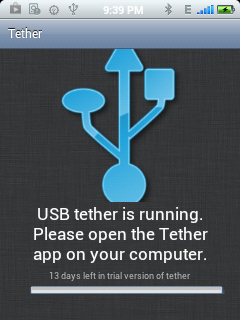 STEP 6: Open the Tether Software on your computer.
STEP 6: Open the Tether Software on your computer.
STEP 7: Now Click on the START button in the Tether Window.
Wait till it finishes its job.
Voila!! Now open a web browser and start using your Android Device's internet on your Computers.
Comments
Post a Comment